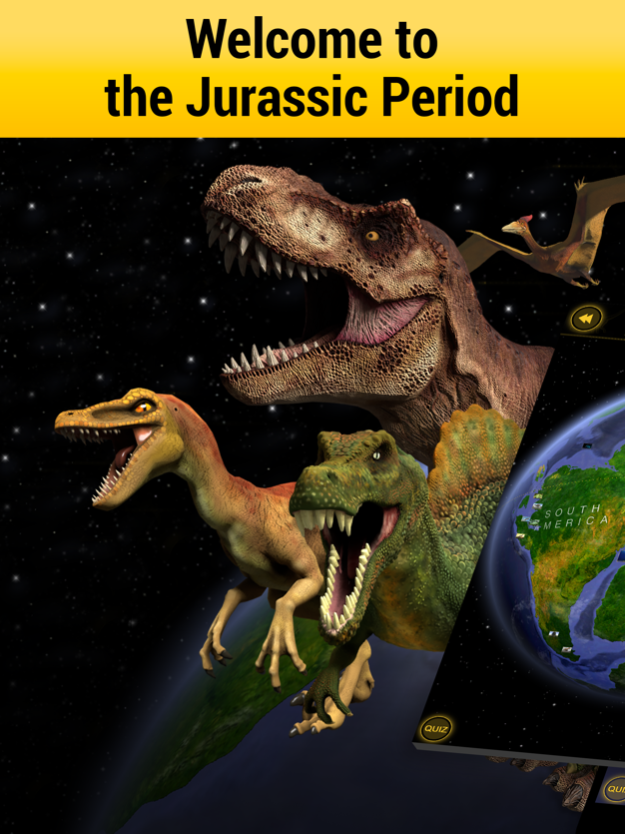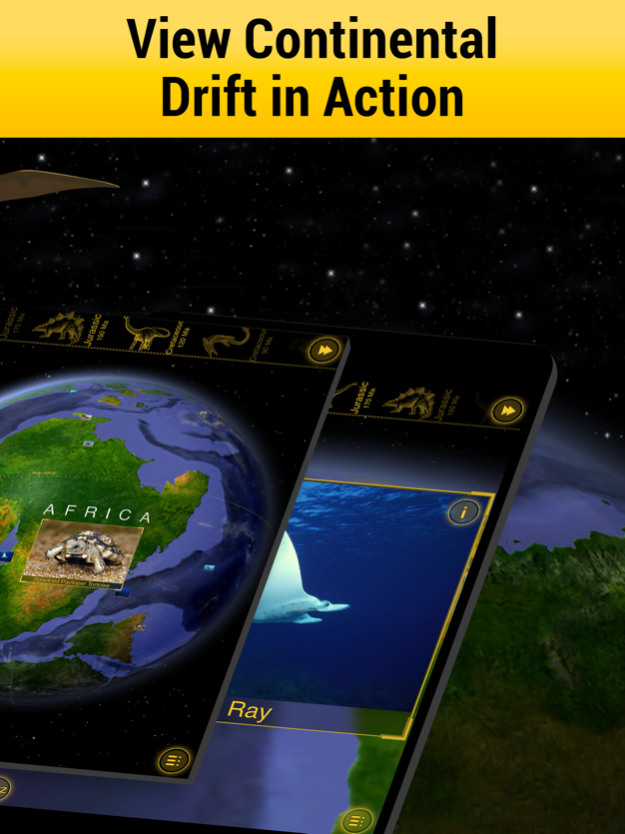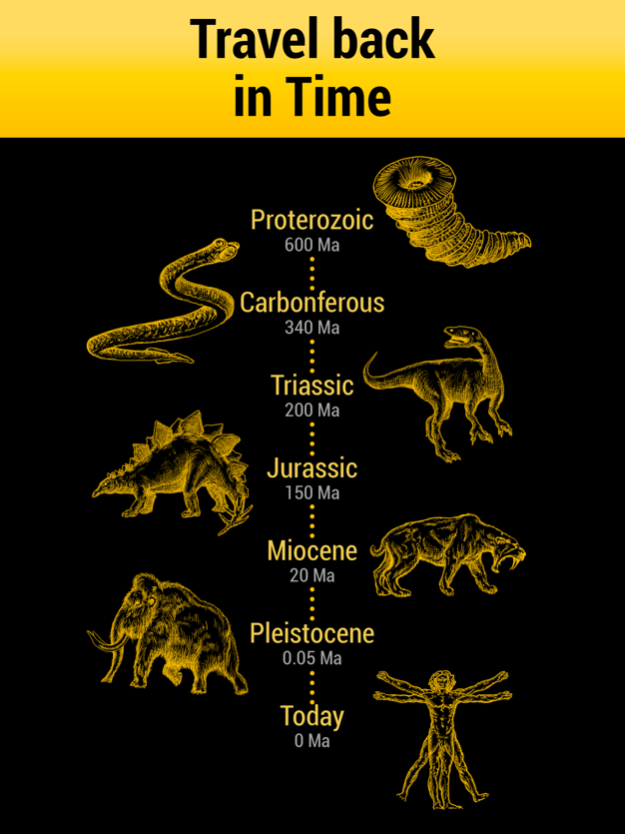Dino Walk - Your World History 1.1.3
Paid Version
Publisher Description
What did the Earth look like millions of years ago? This app is a stunning visualization of a billion-year-long change happening in less than a minute. Dino Walk will show you who inhabited the planet in respective time periods and tell you all about them.
***Best App for Kids***
***Educational Appstore Recommended***
***App Store Best of 2013 - Engaging Education Apps***
“Shows numerous geological periods from Earth's history, and the species that lived in these times. Provides a cool animated look at how the continents have split, collided, and reformed. Good social-media integration. Challenging quiz section.” - BY Tony Hoffman, PC Mag
"Dino Walk: Continental Drift is brilliant app, it will appeal to children of all ages. Young children will love moving the earth and exploring the animals and plants from different time periods. While older children will love reading the facts and taking the quiz. I love how easy it is to use and to navigate." - by Ruth at AppyMall
"Dino Walk: Continental Drift offers an interactive globe to explore a billion years worth of changes to the earth – and focuses on the dinosaur and animal species that have inhabited our planet." - by Patrick Jordan at iPad Insight
Dino Walk will show you the biological and geological changes our world has undergone in the past 600 million years. This app is like an experimental laboratory that will introduce you to continental drift and will tell you what animals and plants inhabited Earth in each period.
What you get:
◆ An interactive 3D globe: zoom-in and zoom-out, tap the cards, read the info.
◆ A Time Machine that can travel to Proterozoic, Jurassic, Triassic, and modern days: the map of Earth will change accordingly, the species will correspond to the Era you’ve traveled to.
◆ Over 500 prehistoric species and over 500 modern species that are put to the exact place where they live on Earth.
◆ Quiz: check your knowledge on species that inhabit Earth in different periods
The educational series of Walk apps by Vito Technology includes Star Walk, Solar Walk, and Geo Walk and has been recognized by teachers and parents all over the world.
Privacy disclosure:
- Does not contain 3rd party ads.
- Does not contain in-app purchases.
- No Internet connection is required
Get Dino Walk and discover the prehistoric world right now!
Jun 6, 2018
Version 1.1.3
This app has been updated by Apple to display the Apple Watch app icon.
Dear Users!
Thank you for staying with us. Exploring the history of our amazing planet, the animals and plants from different time periods is easy and engaging with Dino Walk.
We are looking forward to your feedback!
Yours, Vito Technology team.
About Dino Walk - Your World History
Dino Walk - Your World History is a paid app for iOS published in the Kids list of apps, part of Education.
The company that develops Dino Walk - Your World History is Vito Technology Inc.. The latest version released by its developer is 1.1.3.
To install Dino Walk - Your World History on your iOS device, just click the green Continue To App button above to start the installation process. The app is listed on our website since 2018-06-06 and was downloaded 8 times. We have already checked if the download link is safe, however for your own protection we recommend that you scan the downloaded app with your antivirus. Your antivirus may detect the Dino Walk - Your World History as malware if the download link is broken.
How to install Dino Walk - Your World History on your iOS device:
- Click on the Continue To App button on our website. This will redirect you to the App Store.
- Once the Dino Walk - Your World History is shown in the iTunes listing of your iOS device, you can start its download and installation. Tap on the GET button to the right of the app to start downloading it.
- If you are not logged-in the iOS appstore app, you'll be prompted for your your Apple ID and/or password.
- After Dino Walk - Your World History is downloaded, you'll see an INSTALL button to the right. Tap on it to start the actual installation of the iOS app.
- Once installation is finished you can tap on the OPEN button to start it. Its icon will also be added to your device home screen.